Traditionally, Filipino voters would have to go to their respective voting centers and manually check for themselves their precinct numbers and sequence numbers.
With the advent of automated elections in the Philippines, online means have been introduced for citizens to find their precincts. Here is a concise guide on how to search for it online.
To help voters, the Commission on Elections (Comelec) and the Department of Information and Communications Technology (DICT) on April 22 activated the online precinct finder, which allows voters to locate where they should vote and other key information about voting on Election Day.
The precinct finder website helps registered voters check where they will cast their ballots and their precinct number by typing in some information such as their full name and the location where they registered.
In this article, we will give a step-by-step guide on how to use the Comelec’s precinct finder website.
STEP 1: Visit the official Comelec Precinct Finder website
Visit the website https://voterverifier.comelec.gov.ph/voter_precinct.A “disclaimer” will pop up with this message:
“By proceeding with accomplishing this Form, you give consent to the processing of your personal information by the Commission on Elections pursuant to its mandate in relation to voter registration.”
Press the “Continue” button.
Once the website has loaded, you will then be asked to provide the requested voter information. Keep in mind that all fields should be filled.
STEP 2: Select your location (Philippines or Overseas)
For voters registered in the Philippines, choose “Local (Philippines)” and for voters registered abroad, choose “Overseas.”STEP 3: Input personal details
After doing step 2, you need to input a few details, including:First Name (Unang Pangalan), Middle Name (Gitnang Pangalan), and Last Name (Apelyido)
Place of Registration (Lugar kung saan nakarehistro)
On the website, Comelec noted that name suffixes—such as “JR”, “SR”, or “III”—should be placed or typed after the first name.
Those with no middle name can simply leave an underscore or dot (by typing _ or .).
Meanwhile, for those whose names contain the letter enye or “ñ”, press the “Ñ” button—a blue square with the letter Ñ on it—located on the right side of the answer box.
Those born in Cotabato City and Isabela City, according to the poll body, must select the “SPECIAL PROVINCE” option from the Province drop-down list.
Once all field has been filled, review the form and make sure that the information you have given is correct.
STEP 4: Captcha test and confirmation
Before pressing the search button (blue button), you will be asked to run the captcha test and get it validated.After pressing the search button, a small “Confirmation” pop-up will appear with this message:
“Are you sure you want to proceed with the information you have entered?
If there are corrections that have to be made, you may still edit your information.”
This will also appear as a reminder:
“DATA PRIVACY NOTICE: Please be reminded that NO PERSONAL INFORMATION is being stored in the database. Your personal information are only being used to search and verify your voter registration status.”
Press the “Edit” button if there are corrections to be made to the information you have entered.
Press the “Proceed” button if the information you have entered is correct and you wish to proceed to the next step.
STEP 5: View your polling information
After pressing the “Proceed” button, if the database recognizes the information you have given, the page will show your polling information, which includes your:- Complete Name (Kumpletong Pangalan)
- Place of Registration (Lugar kung saan ka nakarehistro)
- Polling Place
- Precinct No.
The page will also indicate your voter registration status, whether it is “active” or “deactivated”.
ALSO IN TAGUIG
IMPORTANT NOTE: ang Taguigeño blog ay hindi konektado sa anumang account ng Taguig City government. Ito ay nabuo upang maghatid ng napapanahong balita at impormasyon para sa lahat ng Taguigeño.
WHERE TO STAY IN TAGUIG:
TAGUIGENO IS NOW ON YOUTUBE!
taguig venice, taguig history, taguig bgc, taguig city barangays, taguig city hall, taguig city map, taguig tourist spot, taguig city hall phone number



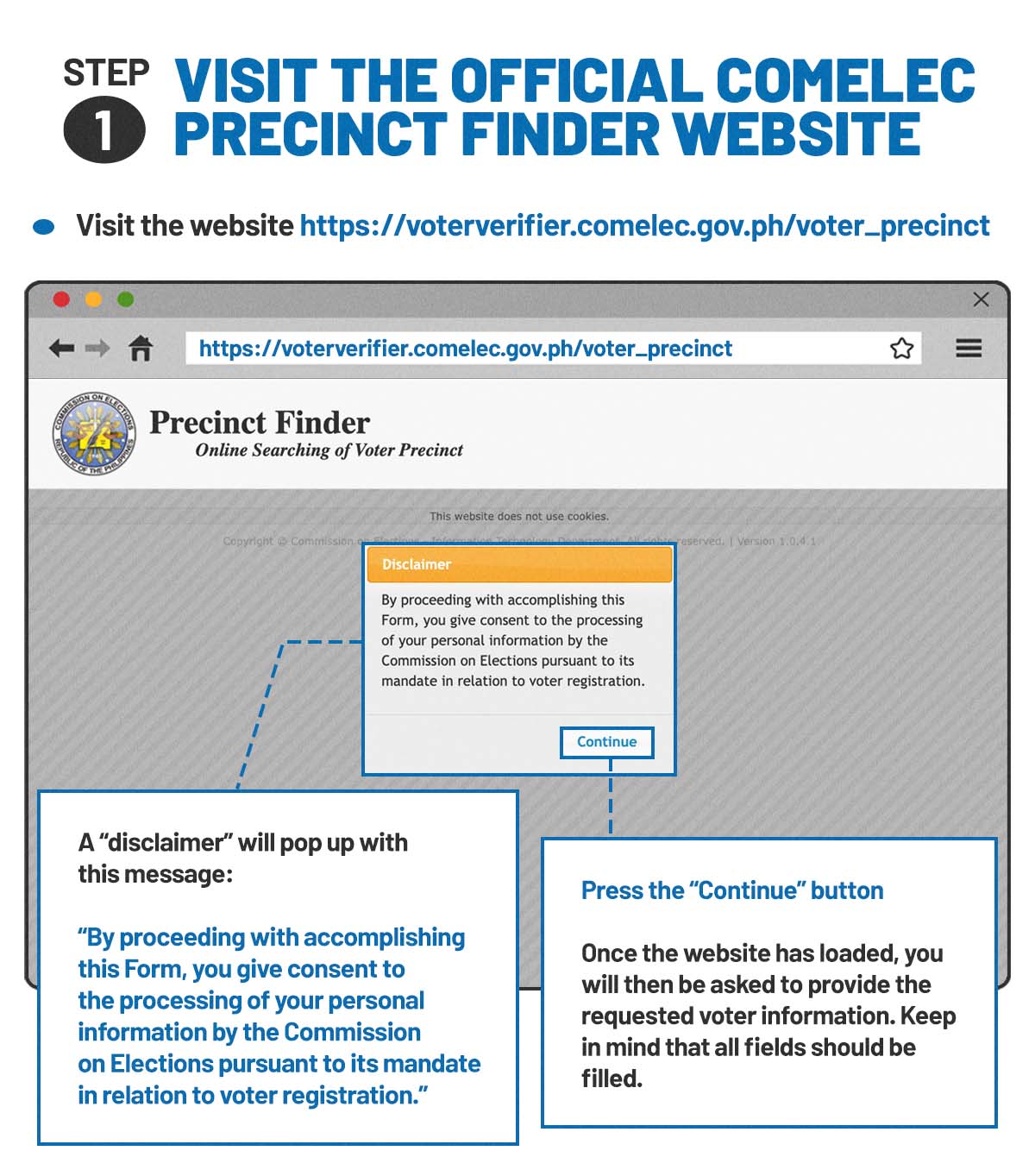
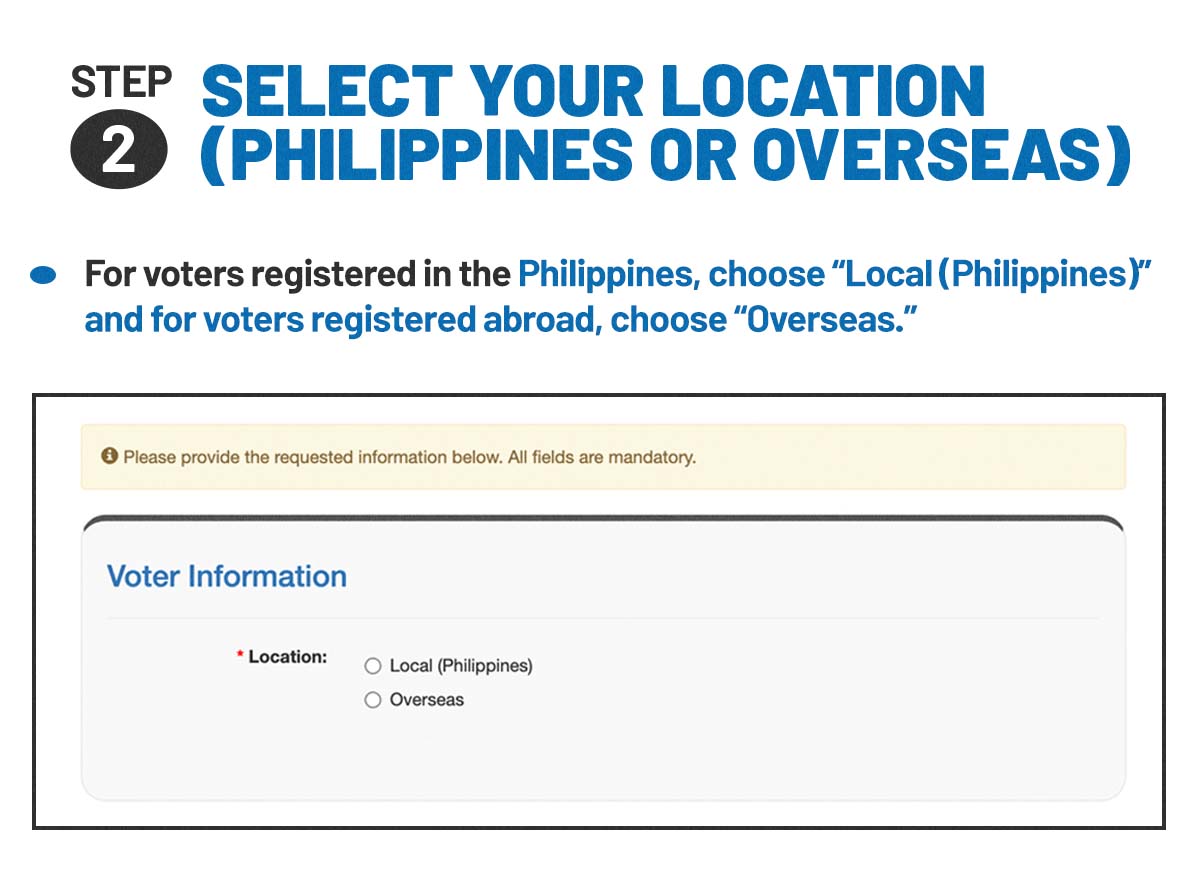
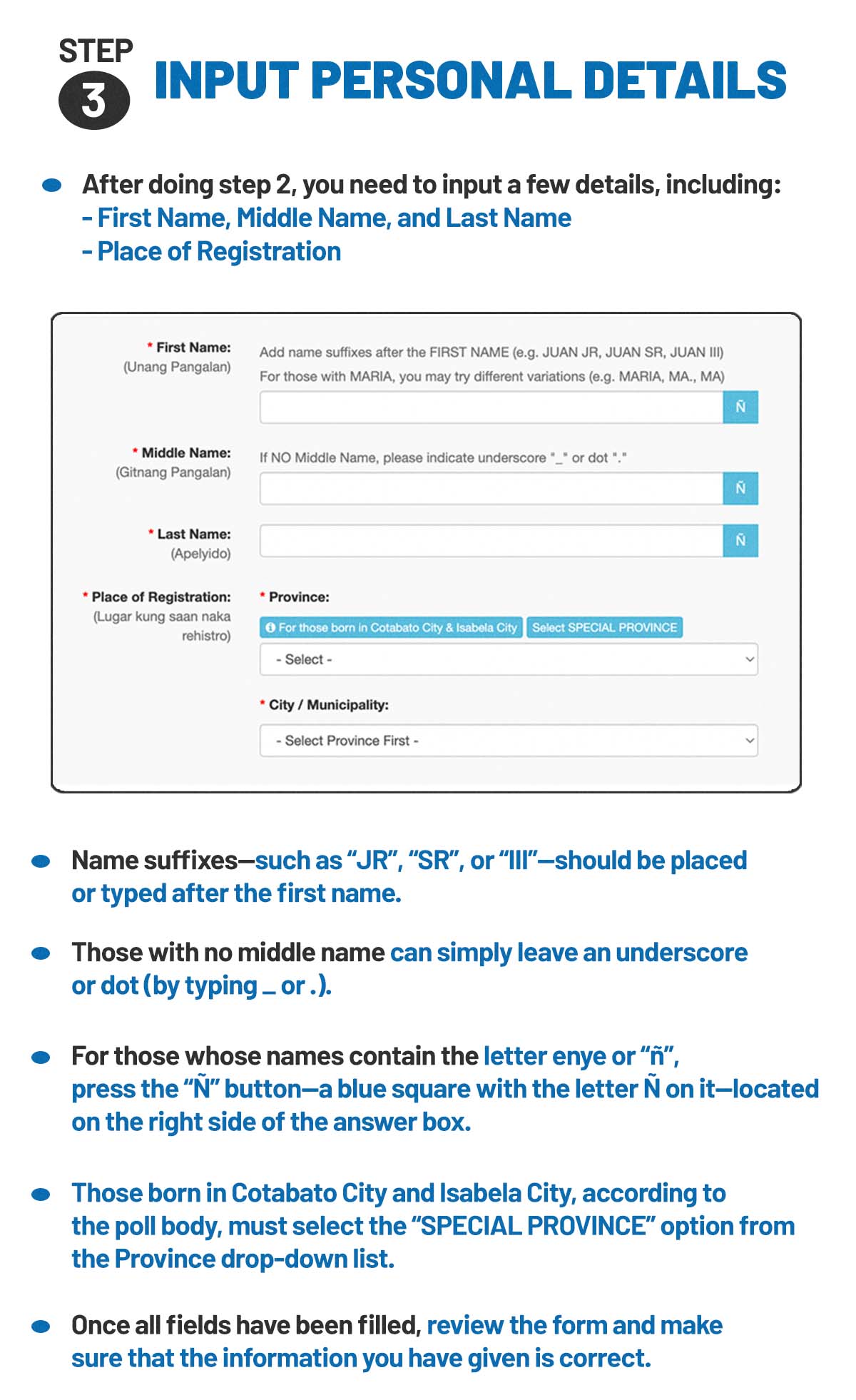
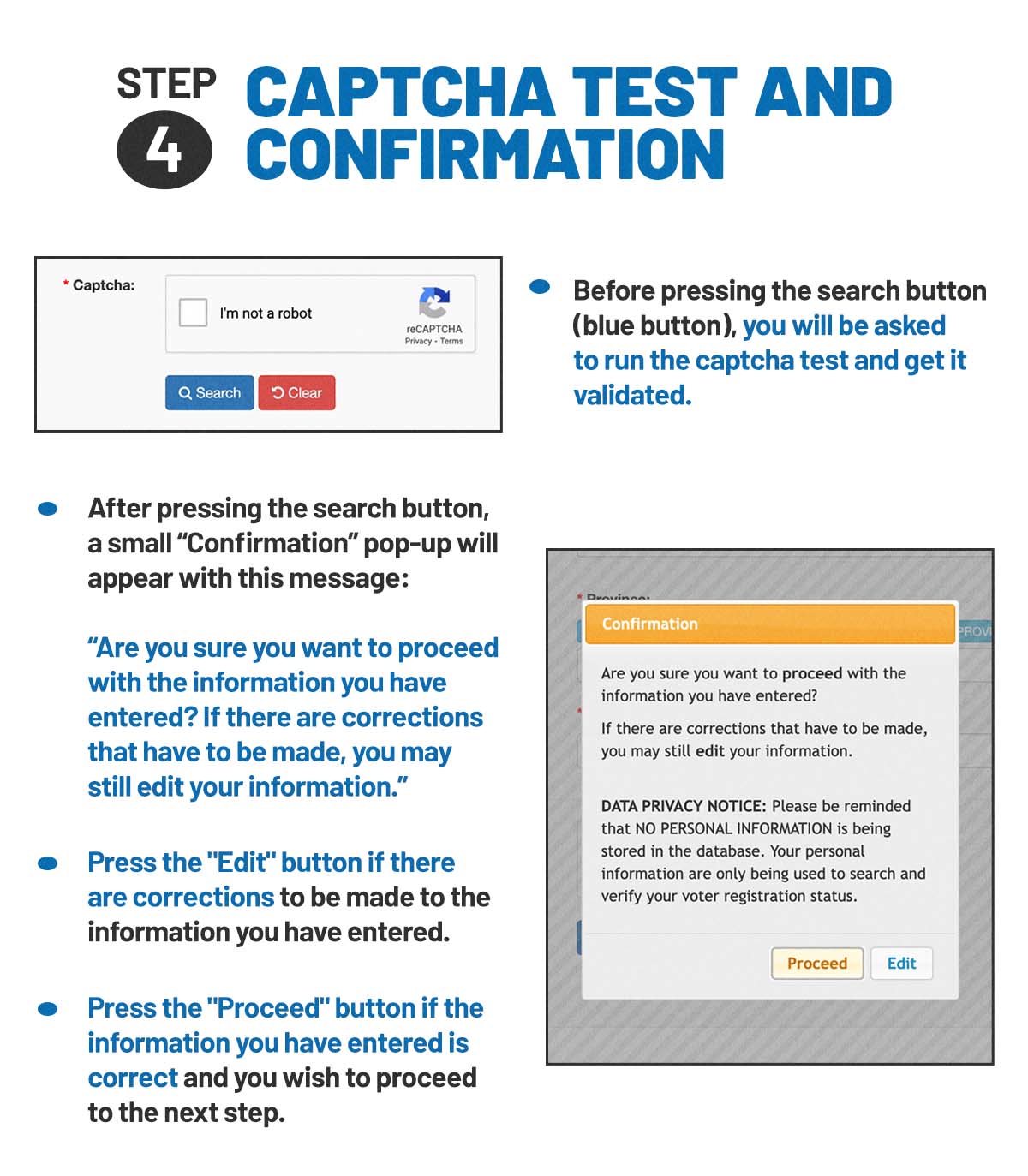
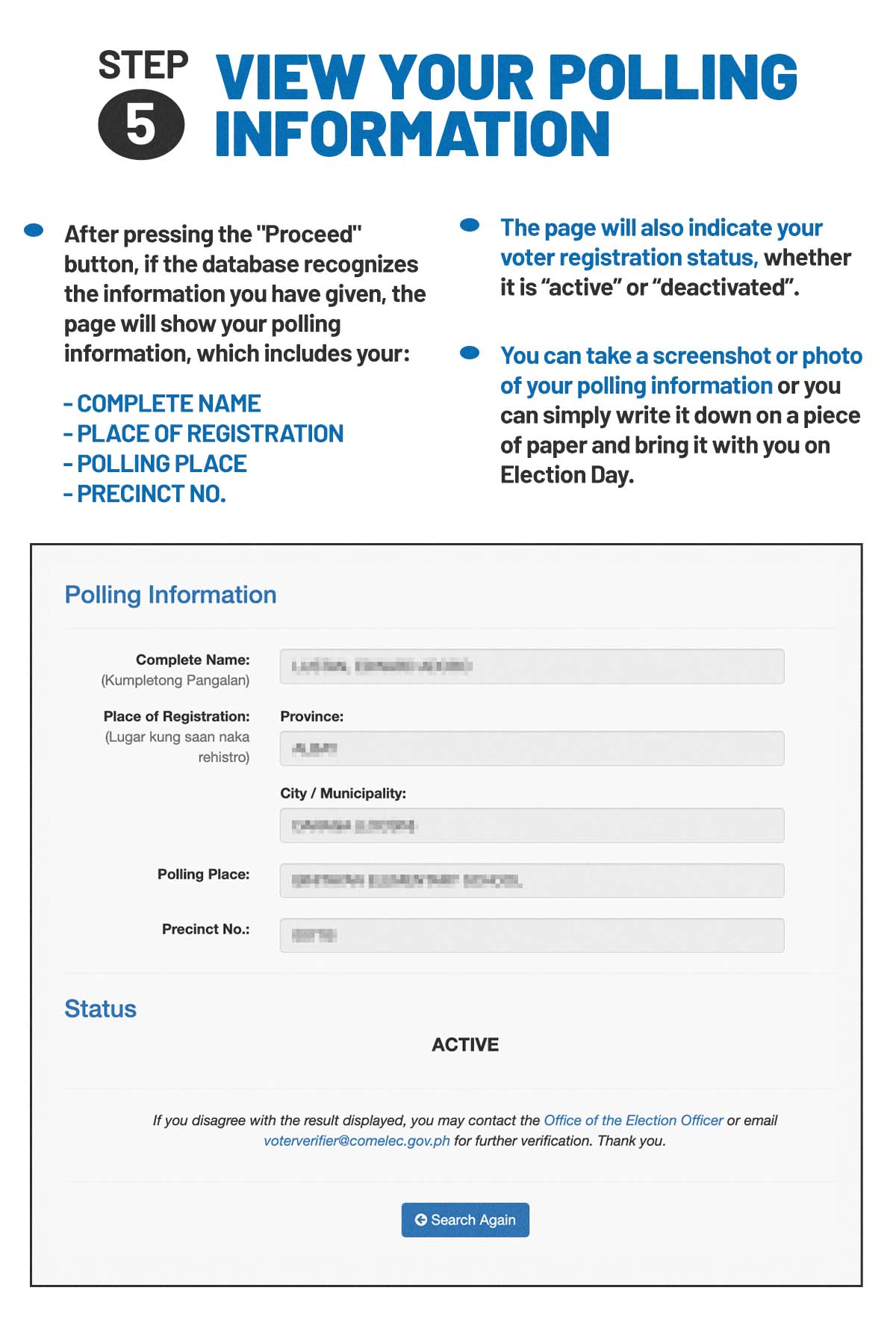
Post a Comment